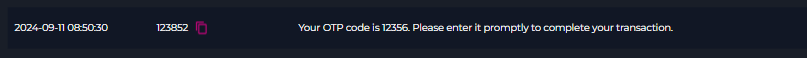Sign up in Facebook via SMS-to-Proxy
Step 1. Buy a number.
For this, you use a one-time Receive SMS.
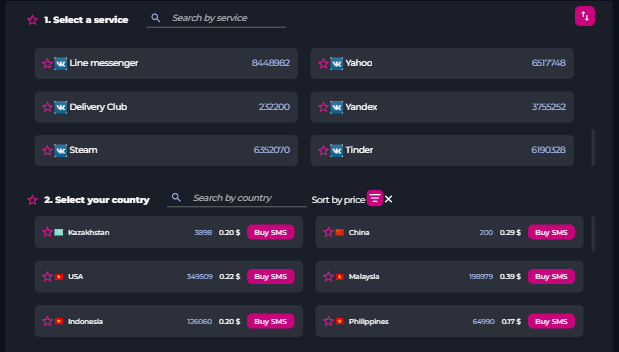
Step 2: Copy the obtained number.
Copy the number by clicking on the icon next to it or by selecting the digits and pressing Ctrl+C.
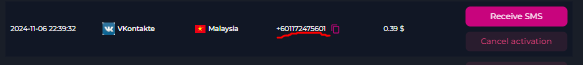
Step 3. Fill in the sign up form in Facebook.
Go to facebook.com. Click on "Create New Account".
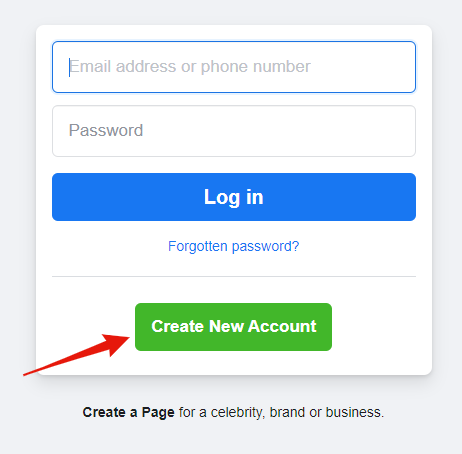
Step 4. Enter the number when signing up.
Specify the First and Surname, the day of birth and Gender. Paste copied number into Facebook form, click "Sign up".
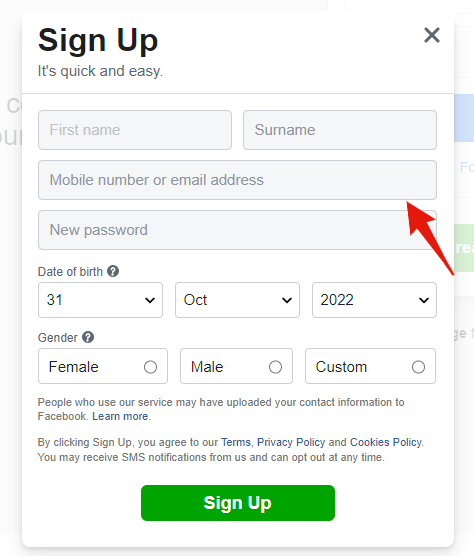
Step 5. Receive an SMS in your personal cabinet.
After you filled in the number of registration, go to SMS-to-Proxy, click "Receive SMS" and copy the code.
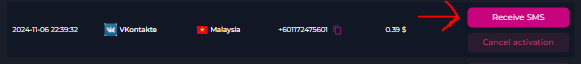
Note: If the security system of Facebook decided to call us and not to send an SMS, then just wait until the timer expires. After that, press "Send SMS".
Step 6. Insert the received code of Facebook.
After you filled in the number of registration, go to SMS-to-Proxy, click "Receive SMS" and copy the code.
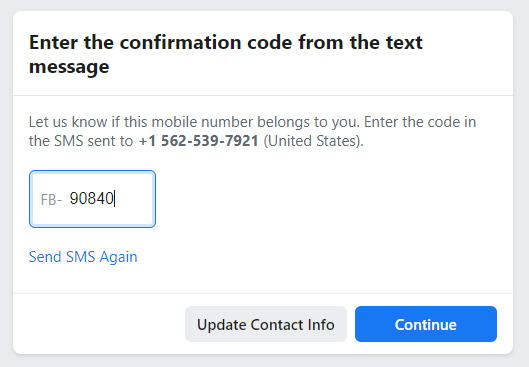
Rent a phone number in SMS-to-Proxy
Step 1. Select the appropriate price.
For this, you use access this page rent a number.
Note: There are two types of rent for you to choose
Step 2. Check the number you just rent.
Check the My Numbers list, your new number you just rent will be on the top.
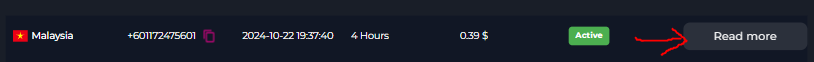
Step 3. Reject to rent the number.
When you click the Rent but you will have 20 minutes to cancel the rent if you change your mind.
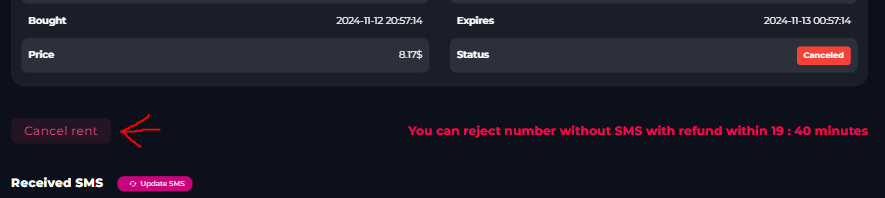
Step 4. Receive otp.
If after 20 minutes you don't reject the rent, we will send you a otp.